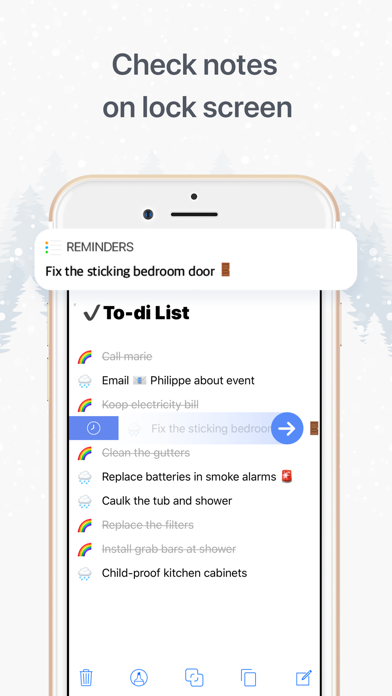• The Best memo app for iOS users
· Q. I am satisfied with the Apple Basic Memo app but do I need a Piano app?
· A. The only difference is that Piano memo is much nicer and beautiful.
· Just note what you need to do on Piano app, slide it with your finger, and youll be able to see your memo on the lock screen. Add the time you want to put and get reminded in the reminder app for that time!
• By downloading Piano app, you can become an early adopter.
· ‘Piano’ is an app that you have never experienced in App Store that has more than 2.2 million apps. Download Piano app and share it on Facebook or Instagram. *By downloading Piano app, you can become an early adopter.* Please look forward to this Piano app that will be beyond your expectation.
• Managing schedule is cumbersome, but its easy to manage them with Piano.
· "80% of job seekers said they missed the deadline, so they were not able to apply for the job." Are you having difficulty in managing schedules including deadlines, interviews and open recruitment? Manage the things you were postponing with Piano app. You can experience the fastest memo app in the world simply by writing on the Piano app without any complicated procedures or screens. Experience the simple method from the Piano app now.
• Dont hesitate, just start Piano app right now.
· Everyone write a memo and manage schedules except me Don’t know where to start? You can start it with Piano app from today. Just write "Meeting at 5 pm today" on Piano app and youll be able to see the time remaining and also can add schedules to your calendar. Just start the Piano app.
• Life is Check between B and D
· There are many things to check and choose in the world. To do list, shopping lists, checklists before moving out, a checklist for traveling, checklists for wedding preparation, Bucket lists, etc. Create your beautiful checklists with your favorite emoji and shortcuts on Piano app. You can easily share checklists with your friends as Clipboard / Image / PDF!
• Automatically backed up.
· When you create or modify notes, they sync to other iOS devices simultaneously.
· If you lose your iPhone or purchase a new iPhone, your previous data will still be retained.